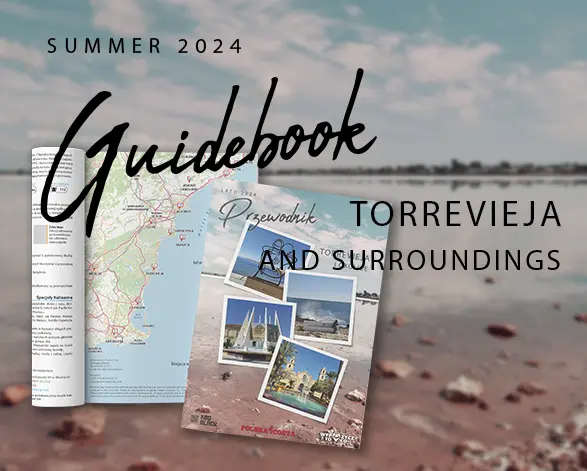Sede Electrónica: Online reporting
News/
According to Royal Decree 203/2021 of March 30, public administrations must have an electronic access portal to manage online procedures. This portal is called "Sede Electrónica" (Electronic Office), and many procedures can be carried out through it.
Registration with the municipality where the you intend to live, through the e-office is very simple, as long as you have a digital certificate (if you want to know how to get a digital certificate, read the article in issue #1 of Poland Costa). In order to register seamlessly, you will need to upload the relevant documents through the e-office, which may vary depending on your situation.
If you are a property owner, you will need a title deed for your home, a deed or proof of payment of I.B.I. (Annual Property Tax).
If you want to register in a rented home, you will need a rental agreement. If none of the above situations apply to you and you simply want to register at the home of a relative or friend, you will need to fill out a document that can be easily found on the Internet, this document is the "Autorización del Propietario" (Owner's Authorization) or "Autorización del Progenitor" (Parent's Authorization), these documents can be obtained by searching for them on the Internet or on the authority's website.
You will need an identity document and NIE or DNI number if you have one, but this is not mandatory. Once you have everything you need, you can proceed to send the all the documentation to register in the municipal census.
The first step is to go to the website of the "Ayuntamiento" (municipal office). In the menu, either at the top or on the side, there should be a section or button called "Sede Electrónica," when you click on it, you will be taken to another page where a directory of procedures will be displayed.
In this directory, we will search for "Alta en el Padrón Municipal de Habitantes" (Registration in the Municipal Register) or "Alta en el Padrón Municipal" (Registration in the Municipal Register), generally in the list we have two options: "Información" (Information) to get information about the procedure, what documents are needed, waiting time, etc., and "Tramitación Electrónica" (Electronic Processing), where we will go to the application for registration in the registry.
We click on "Tramitación electrónica", a page will open to log in with a digital certificate, if we haven't already done so, we select "Certificado Digital" (Digital Certificate) and continue. A form will open asking if we are performing the procedure on our own behalf or on behalf of another person. We choose "en nombre propio" (on our own behalf), because if we wanted to represent someone else, we would need a his authorization, and this means more documents.
On the next screen, our data will be displayed, although in general we can not change it, we just continue. Alternatively, two fields will be displayed where we will be asked to provide some information.For this type of procedure, it is not mandatory to fill in these fields, but in case we are asked to do so, we will simply indicate the reason for the procedure, which in this case is registration in the municipal register.
Finally, at the bottom of the page, we will have the opportunity to attach documentation, here we will attach documents such as property deeds, i.e. simple note, lease agreement or landlord's authorization, our identity document and NIE or DNI.
After attaching the necessary documents, we click "Continuar" and the next screen will be a summary screen, where a summary of our application will be displayed, possibly we will be asked for a communication channel to send us notifications, in this case it will be email.
Finally, we click "Registrar" and we are taken to the next screen, where we can download the registration confirmation. In this way we have filled out the application for registration in the city register without having to go to city hall, make an appointment or wait in long lines.
Now all that remains is to wait for the official to process our application and give us a response, which we will receive at the e-mail address indicated in the application.
If the response is negative, we will be informed what else we need to do to register, this can be done via e-mail with the official who will respond to us. Some city offices ask us to go through again process, but if you have sent the correct documents, there is no reason for a negative response.
If the response is positive, you will receive a census certificate indicating that you have been properly registered in the municipal register of residents. It is worth mentioning that if you are already registered in the census and need a new certificate, this procedure can also be done through the electronic office of the municipal council.