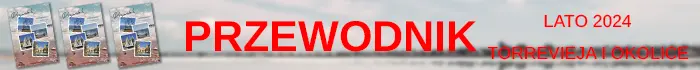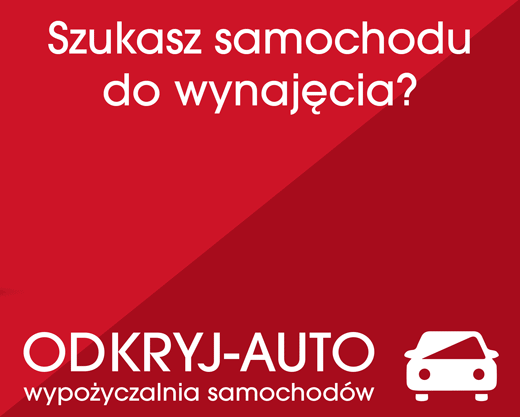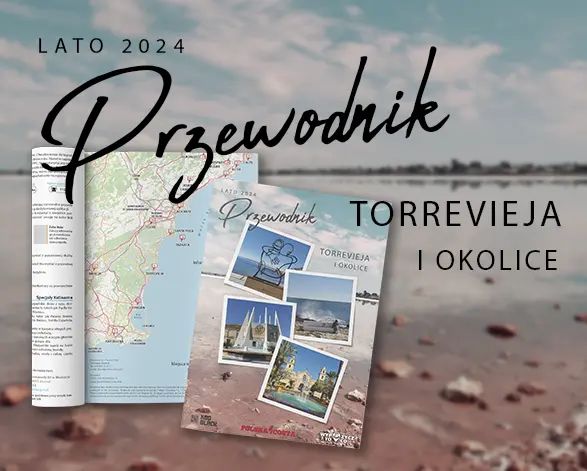Certyfikat Cyfrowy: Klucz do Sprawnego Korzystania z Administracji Publicznej
Rola Certyfikatu Cyfrowego w Codziennych Procesach Administracyjnych
Certyfikat cyfrowy staje się niezbędny podczas wykonywania różnych procedur, takich jak składanie zeznań podatkowych, sprawdzanie punktów w prawie jazdy, zameldowania, uzyskiwanie odpisu aktu urodzenia czy inne formalności związane z administracją. Wprowadzenie tego narzędzia umożliwia bezpieczną autentykację tożsamości, co jest kluczowe, zwłaszcza na stronach internetowych administracji publicznej.
Rodzaje Certyfikatów Cyfrowych
Wyróżniamy dwa główne rodzaje certyfikatów cyfrowych: te wbudowane w chip karty elektronicznej dowodu tożsamości (DNIe) dostępne tylko dla osób posiadających obywatelstwo hiszpańskie oraz te wydawane przez Krajową “Fabrica Nacional de Moneda y Timbre” (FNMT) w formie pliku komputerowego. Oba rodzaje certyfikatów są szeroko akceptowane przez strony administracyjne, co daje użytkownikom możliwość elastycznego wyboru preferowanej opcji.
Certyfikaty cyfrowe FNMT są stosunkowo łatwe do uzyskania i wygodne w użyciu. Proces ich zdobycia można zrealizować online, jednak wymaga potwierdzenia tożsamości przez stawiennictwo osobiste w jednym z upoważnionych urzędów. Po uzyskaniu certyfikatu można go zainstalować na różnych przeglądarkach oraz urządzeniach mobilnych. Podczas operacji na stronach rządowych użytkownikowi automatycznie pojawi się okno umożliwiające wybór odpowiedniego certyfikatu, co znacznie ułatwia cały proces uwierzytelniania.
Certyfikat DNIe jest prostszy do uzyskania, ale bardziej wymagający w użyciu. Aktywacja chipa i certyfikatów odbywa się w komisariacie podczas uzyskiwania dowodu osobistego. Jednak do korzystania z niego niezbędny jest czytnik kart kompatybilny lub chip NFC w przypadku DNIe pochodzącego po 2015 roku, wraz z oficjalną aplikacją.
Proces Uzyskiwania Certyfikatu FNMT Online
Najbardziej zalecanym sposobem na uzyskanie certyfikatu cyfrowego FNMT jest skorzystanie z nowego narzędzia, które umożliwia cały proces w dowolnej przeglądarce internetowej. Pierwszym krokiem jest wejście na stronę internetową dedykowaną do generowania kluczy*.
Po wejściu, dostępne są wersje dla systemów Windows 32 i 64 bity, macOS oraz dwa rodzaje pakietów dla dystrybucji GNU/Linux, także w wersjach 32 i 64 bity. Wybierz odpowiednią wersję do pobrania i przygotuj się na chwilę oczekiwania, ponieważ proces ten może potrwać.
Po pobraniu, następnym krokiem jest zainstalowanie programu, co zależy od systemu operacyjnego. W przypadku systemu Windows jest to proces bardzo prosty, podobny do instalacji każdego innego programu. Po uruchomieniu instalatora, musisz jedynie zaakceptować licencję i wybrać lokalizację instalacji. Proces ten jest podobny do instalacji innych aplikacji, a sam instalator nie próbuje zainstalować dodatkowych programów.
Po zainstalowaniu otwórz wybraną przeglądarkę i odwiedź stronę Sede Electrónica FNMT. W zakładce “Certificados” wybierz rodzaj certyfikatu, który chcesz uzyskać, takie jak “Persona Física” dla certyfikatu osobistego. Następnie, w sekcji “Obtener Certificado Software”, kliknij jedną z dwóch opcji, tj. “Solicitar Certificado” lub “Solicitud vía internet de su Certificado”, aby rozpocząć proces zgłoszenia.
Następnie zostaniesz przekierowany do strony, gdzie wprowadzisz swoje dane, takie jak numer dowodu osobistego, pierwsze nazwisko oraz adres e-mail. Ważne jest, aby nie naciskać bezpośrednio przycisku “Enviar petición” (Wyślij wniosek). Zamiast tego, kliknij na łącze “Pulse aquí para consultar y aceptar condiciones de expedición del certificado” (Kliknij tutaj, aby sprawdzić i zaakceptować warunki wydania certyfikatu).
Po kliknięciu na łącze, warunki wydania certyfikatu zostaną wyświetlone na tej samej stronie. Zaznacz pole “Acepto las condiciones de expedición” (Akceptuję warunki wydania) i kliknij przycisk “Enviar petición” (Wyślij wniosek), aby kontynuować. Jeśli korzystasz z przeglądarki Internet Explorer lub Firefox 68, nie musisz podejmować dodatkowych działań; otrzymasz e-mail z numerem wniosku, który zostanie powiązany z twoim numerem dowodu tożsamości.
W przypadku innych przeglądarek strona poprosi o otwarcie nowego narzędzia “ConfiguradorFnmt”, które właśnie zainstalowałeś. Po otwarciu narzędzia kliknij przycisk “Abrir” (Otwórz), aby przejść do aplikacji, którą pobierzesz. Narzędzie poprosi o ustawienie hasła bezpieczeństwa do ochrony kluczy certyfikatu. To hasło będzie wymagane po rejestracji i będzie również używane podczas pobierania certyfikatu. Po wprowadzeniu hasła otrzymasz e-mail z numerem wniosku powiązanym z twoim numerem dowodu tożsamości.
Po zakończeniu tego etapu musisz odwiedzić jedno z upoważnionych biur w celu potwierdzenia tożsamości osobiście. Przyjdź z numerem wniosku, dowodem osobistym i twoim dokumentem NIE. W zależności od wybranej placówki może być konieczne umówienie się na wcześniejszą wizytę. Wyszukiwarka biur na stronie internetowej ułatwi znalezienie najbliższego miejsca.
Po ukończeniu procedury w biurze otrzymasz e-mail z kodem do pobrania i zainstalowania certyfikatu. Jeśli wszystko pójdzie zgodnie z planem, po zaakceptowaniu warunków pojawi się okno, w którym zostanie przeprowadzona instalacja. Bardzo ważne jest, aby nie wprowadzać żadnych zmian w systemie operacyjnym ani przeglądarce od momentu złożenia wniosku. Zmiany te są metadanymi, które będą używane do weryfikacji tożsamości podczas instalacji certyfikatu.
Należy również pamiętać, że certyfikat można pobrać tylko przez ograniczony czas, dlatego nie wystarczy zachować e-maila w celu ponownego pobrania go po roku. Po instalacji certyfikatu będziesz już mógł korzystać z certyfikatu cyfrowego. W przypadku przeglądarki Internet Explorer, kliknij przycisk z trzema kropkami w prawym górnym rogu, przejdź do “Opcje internetowe”, a następnie w zakładce “Zawartość” kliknij przycisk “Certyfikaty”. Tam znajdziesz go w zakładce “Osobiste”, wystarczy go zaznaczyć i kliknąć “Eksportuj”.

Korzyści i Wybór Między Certyfikatami
Wdrożenie certyfikatu cyfrowego przynosi liczne korzyści, takie jak szybki dostęp do usług administracyjnych, skrócenie czasu potrzebnego na załatwienie spraw oraz zwiększenie bezpieczeństwa transakcji online. Kluczowym aspektem jest również to, że certyfikaty FNMT są łatwiejsze w użyciu niż certyfikaty DNIe, nie wymagając dodatkowych kodów PIN ani fizycznych urządzeń, co sprawia, że są bardziej przyjazne dla użytkownika.
Podsumowując, proces uzyskiwania certyfikatu cyfrowego FNMT stał się bardziej dostępny i intuicyjny dzięki nowym narzędziom online. Wprowadzenie tego kluczowego elementu umożliwia sprawną interakcję z administracją publiczną, eliminując konieczność stosowania tradycyjnych danych dostępowych. Wybór między certyfikatem FNMT a DNIe zależy od indywidualnych preferencji użytkownika, ale oba te rozwiązania odgrywają kluczową rolę w modernizacji i usprawnianiu procesów administracyjnych.
Warto być świadomym procesów uzyskiwania i odnawiania certyfikatów, aby w pełni korzystać z ich potencjału. Bezpieczeństwo i efektywność w interakcjach online z administracją stają się coraz ważniejsze, a certyfikat cyfrowy jest kluczem do sprawnego korzystania z usług publicznych w dzisiejszym cyfrowym świecie.
Link do generowania klucza
https://www.sede.fnmt.gob.es/descargas/descarga-software/instalacion-software-generacion-de-claves